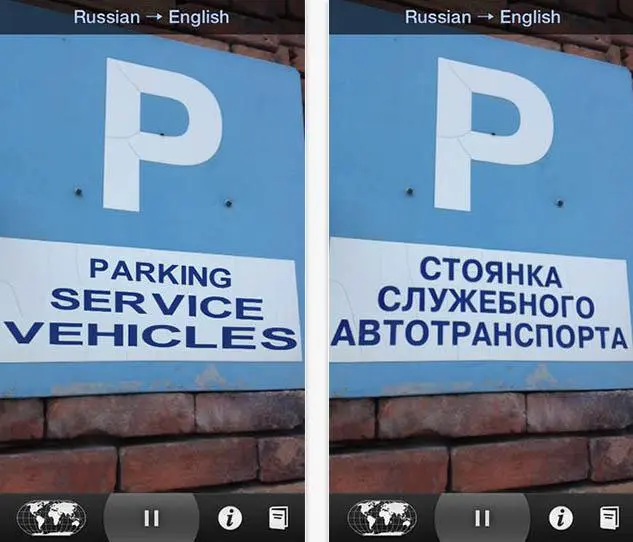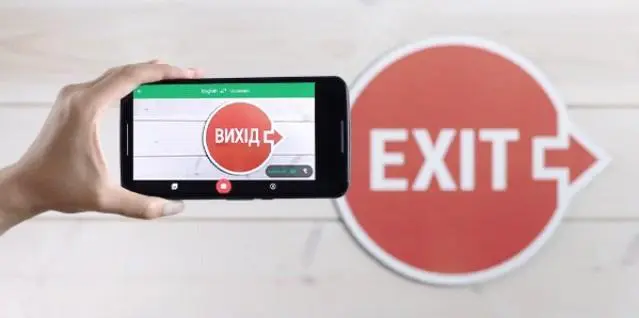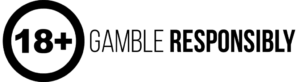Not all of us have the ability or talent to learn several foreign languages, but when visiting new countries, making new acquaintances or applying for a job, you can't do without these skills. To make life easier for its users, Google has released a photo translator - an add-on to Google Translate - Word Lens. This mobile app translates text from a photo, picture or other images with text. Google Translator by Photo captures a photo and translates it into one of the 38 most common languages in the world.
How do I use Google Translate translator text to photo?
First of all - install the application Google Translate with Word Lens, you do not need to download Word Lens separately, it is already built into the Google Translator application.
Download Google Translate (Google Translate) for free for iPhone и for Android, and then you can translate the text from the photo.
To use the Google Translate app as a photo translator, you need to launch the app, allow access to the camera on your cell phone, point the smartphone camera at a picture with, for example, English or German. That's it. The app online will translate the text in the picture and display it to you. At the very beginning, when the app was first released, only a few languages were available (Russian, English, French, Spanish, German and Italian), but now this list has been expanded to 38 languages, including such translations:
- from Portuguese to Russian;
- from Japanese to Russian;
- from Chinese to Russian,
- from Arabic to Russian;
- even from Ukrainian to Russian;
- from Croatian to Russian;
- from Danish to Russian;
- from Mongolian to Russian;
- from French to Russian;
- et cetera
But the developers of the text-to-photo translator do not intend to stop there. It is worth noting that all users have been waiting for the release of simultaneous translation. They promise to improve the real-time translation from pictures further, so that it would take no more than a couple of seconds. Other features of the program are also highlighted:
- users can hear what the text sounds like from the translated language;
- synchronization with other applications and social networks;
- offline operation, but only for iOS. To do this, you need to download the dictionary to your phone beforehand;
- Simplified Chinese translation.
What photo text translation with Google Translate looks like in action
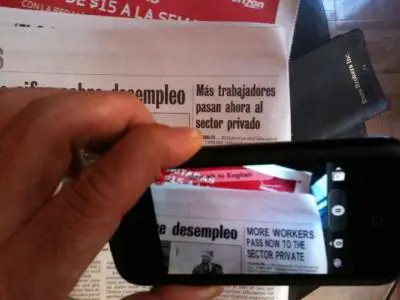
photo text translation with Google Translate
The only disadvantage, is that the translation of text from the photo, where the handwritten test, is carried out with difficulty, because the application has difficulty recognizing it. Now it is possible to work only in a pair with English, but later you can choose sets of languages independently. In Google Translate for communication for now you have to enter and translate the text in turn, but this promises to change, and then the languages will be determined automatically, which will be applied to Word Lens.
In the video you can see the principle of operation of the mobile application - photo translator:
Recall that previously it cost money to buy languages to translate text from photos, but after purchasing Quest Visual, any linguistic set became free, though not for long. So it's worth downloading Google Translate with Word Lens to your phone sooner rather than later if you're going on a trip and your English, Spanish or French isn't all that good.
From personal experience using an online photo translator
Totally recently went on a trip to Hungary. The Hungarian language itself is very difficult, and Hungarians are in no hurry to learn English. So the app came in handy very often, especially in the store, when choosing goods and souvenirs. A little life hack - I recommend downloading a dictionary to the app in advance, so that you can translate text from photos without internet (offline).
The thought crossed my mind that how much the world is improving. Of course, knowledge of languages is useful and necessary in itself, but thanks to new technologies, this knowledge is not something unique. And if we look 10-20 years into the future, I see a picture where not only texts from photos and images are translated online, but also voice. When the profession of interpreter will be handed over to robots or applications like this, and they will have to find a new use for themselves. Alas.
Voice or sound translation online
Among other things, the Google Translate app supports voice translation. So, when traveling, you can speak into the app in your language, and it will translate to the desired language and vice versa. The world is changing.
Help in learning a foreign language
I thought of an article that wouldn't be complete if I didn't recommend an app that would help you not to use all sorts of online translators from a photo or image, you'll just understand the words immediately. The app is as simple as possible. You only learn 10 words a day.
Easy Ten - 10 words a day is 70 new words a week, 300 new words a month, 3650 new words a year. At the same time, a native speaker uses an average of 3000 words in everyday life.
Download Easy Ten and start finally learning 10 words a day. That's 5 minutes a day!
That's definitely it now 🙂
If after learning English or much more complicated Chinese, you want to take a break, but I recommend you to play mobile games. Firstly, it will clear your head a bit from language learning, and secondly, if you choose the right game, it can be a continuation of language learning. I recommend you to pay attention to
- offline mobile games, i.e. those that can be played without the internet,
- online crash games-- 1xbet Crash, Stake Crash, Lucky Crumbling and similar simple but addictive games,
- on homescapes, a game for girls that is constantly evolving and pleasing - the basic principle of three-in-a-row,
- I will advise guys brawl stars - it's a 3 on 3 three on three game, constant PVP and a lot of interesting modes.