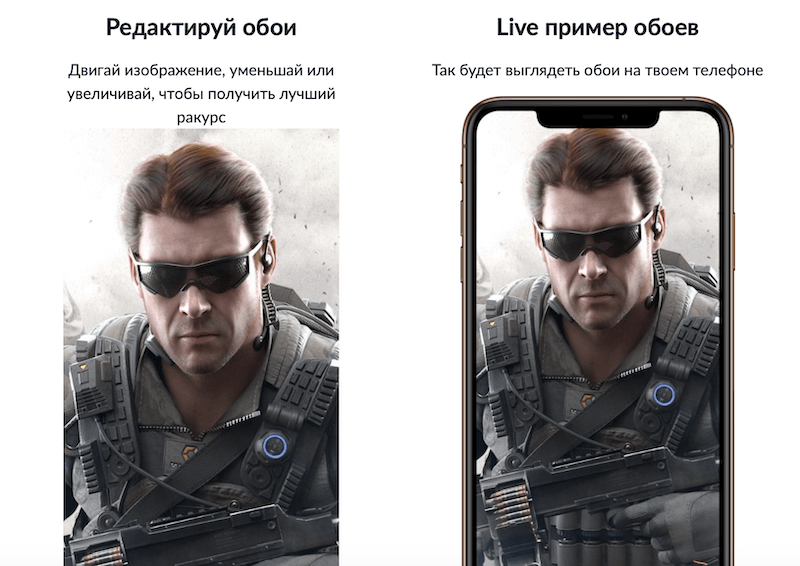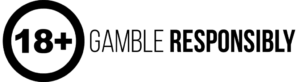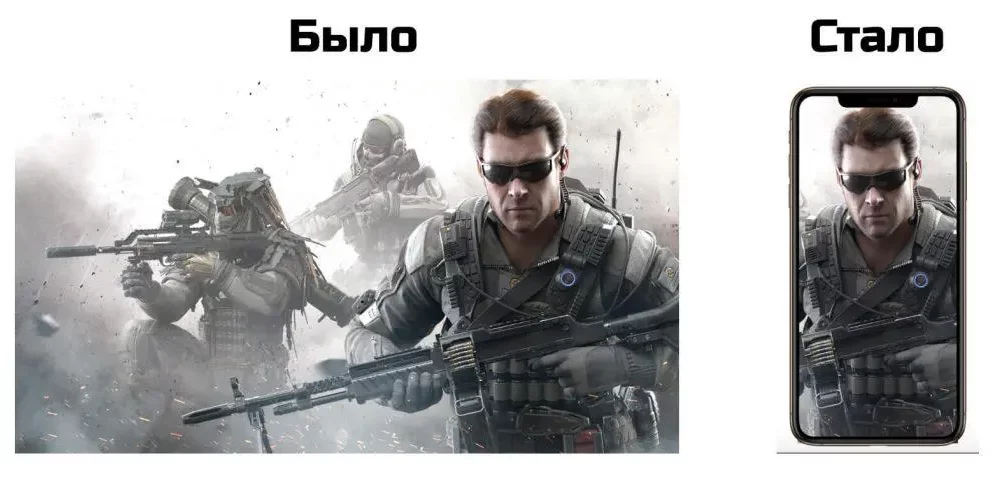
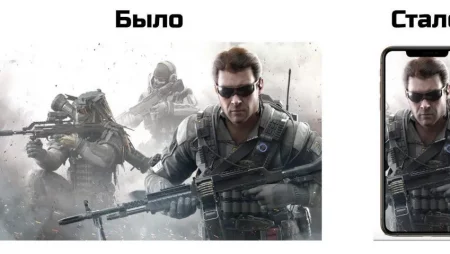
Create your own phone wallpaper in 3 steps
Apps4Life launched a service to create wallpapers for iPhone of all models. To create wallpaper for iPhone you need to do the following:
- Select model iPhone. And there are iPhones here - iPhone 11 Pro and other Apple supported, younger generation phones like iPhone SE
- Upload a picture, part of which you want to use as an image for wallpaper. A prerequisite - the image, picture or photo must be of high quality. The higher the quality, the better quality will be the wallpaper for your phone.
- Edit the picture - resize, place a fragment of the image the way you want. Preview allows you to see how the wallpaper will look like on your phone.
- Then press the button Download cropped image,
- You can save the image to your phone (or computer) and set it as wallpaper on any of your screens: lock or home.
As you can see - it's very simple.
Example. Wallpaper on the phone from the image from the game
This is the result you get when you make a wallpaper on your phone from a high-resolution picture
How to make your own wallpaper on your phone
You can use this service to create any wallpaper on your phone. It can be iPhone or phone on Android. Of course, I did not add all varieties of Android, to choose, when creating I recommend using iPhone 11 - then you get the highest quality wallpaper, the size will be suitable for any phone. Feedback and service and new wishes write in the comments. We will consider and improve the work of creating wallpapers for the phone 🙂 🙂
Standard wallpaper sizes for iPhone
And a little background information where the wallpaper sizes on the iPhone are listed. All the iPhone models that Apple itself supports are listed, all the way up to the newest iPhone 13 Pro Max, coming out in 2021.
- iPhone 13 Pro Max: 1284 x 2778
- iPhone 13 Pro: 1170 x 2532
- iPhone 13 mini: 1080 x 2340
- iPhone 13: 1170 x 2532
- iPhone 12 Pro Max: 1170 x 2512
- iPhone 12 Pro: 1170 x 2512
- iPhone 12 mini: 1080 x 2340
- iPhone 12: 1170 x 2532
- iPhone SE (2020): 750 x 1334
- iPhone 11 Pro Max: 1242 x 2688
- iPhone 11 Pro: 1125 x 2436
- iPhone 11,828 x 1,792
- iPhone XS Max: 1242 x 2688
- iPhone XR: 828 x 1792
- iPhone 8 Plus: 1080 x 1920
- iPhone 8: 750 x 1334
- iPhone 7 Plus: 1080 x 1920
- iPhone 7: 750 x 1334
- iPhone SE (2016): 640 x 1136
- iPhone 6/6s: 750 × 1334
- iPhone 6 Plus/6s Plus: 1080 × 1920
- iPhone 5/5s: 640 × 1,136
- iPhone 4/4s: 640 × 960
- iPad Air/Air 2: 1536 × 2048
- iPad Pro: 2048 × 1366
- iPad mini: 1536 × 2048